Unlock the true potential of Excel and propel your skills to new heights with our cutting-edge course: Overview of 2019’s Excel – Advanced Mastery! 📈
In today’s fast-paced world, proficiency in Excel isn’t just a skill; it’s a necessity. Whether you’re a seasoned professional or just starting your journey, mastering Excel can open doors to endless possibilities. Our course isn’t just about learning formulas and functions; it’s about empowering you to tackle complex data challenges with confidence and efficiency. Here’s why you should enroll today:
Excel is constantly evolving, and staying up-to-date with the latest features and functionalities is crucial. Our course is meticulously crafted to cover the advanced techniques introduced in Excel 2019, ensuring that you’re always ahead of the curve.
Time is money, and Excel is a powerhouse when it comes to streamlining workflows and increasing productivity. From automating repetitive tasks to creating sophisticated data models, our course equips you with the tools and techniques to work smarter, not harder.
In today’s data-driven world, the ability to analyze and interpret data is invaluable. Our course goes beyond basic spreadsheet manipulation, teaching you advanced data analysis techniques that will make you a sought-after asset in any industry.
Proficiency in Excel isn’t just a desirable skill—it’s often a requirement for many high-paying jobs. Whether you’re aiming for a promotion or looking to switch careers, mastering Excel can open doors to a wide range of opportunities across various industries.
Our course is designed for anyone looking to take their Excel skills to the next level. Whether you’re a business professional, analyst, student, or entrepreneur, our comprehensive curriculum caters to learners of all levels.
Excel is the Swiss army knife of business tools, and mastering it can significantly enhance your productivity and effectiveness in the workplace. Our course arms you with the advanced skills needed to excel in any professional setting, from financial analysis to project management.
Data is the lifeblood of modern business, and analysts play a crucial role in extracting actionable insights from complex datasets. Our course covers advanced data analysis techniques that will empower you to tackle even the most challenging analytical tasks with ease.
Whether you’re studying finance, economics, or any other field that involves data analysis, proficiency in Excel is a must-have skill. Our course provides students with a solid foundation in advanced Excel techniques, giving them a competitive edge in the job market.
As an entrepreneur, your time is precious, and efficiency is key to success. Our course teaches you how to leverage Excel to streamline your business operations, analyze financial data, and make informed decisions that drive growth and profitability.
Mastering Excel opens doors to a wide range of lucrative career opportunities across various industries. Here are just a few career paths that can benefit from advanced Excel skills:
Financial analysts rely heavily on Excel to analyze financial data, create models, and generate reports. Mastery of advanced Excel techniques can significantly enhance your effectiveness as a financial analyst, leading to greater job opportunities and higher earning potential.
Data scientists use Excel to clean, manipulate, and analyze large datasets, extracting valuable insights that drive business decisions. Advanced Excel skills are essential for data scientists looking to excel in their field and tackle complex analytical challenges with confidence.
Project managers use Excel to track project timelines, budgets, and resources, ensuring that projects are completed on time and within budget. Mastery of advanced Excel techniques can make you a more efficient and effective project manager, leading to greater project success and career advancement opportunities.
Business consultants rely on Excel to analyze client data, identify opportunities for improvement, and develop data-driven strategies. Advanced Excel skills are essential for business consultants looking to deliver actionable insights and drive tangible results for their clients.
A: While this course covers advanced Excel techniques, beginners are welcome to enroll. We recommend having a basic understanding of Excel fundamentals to fully benefit from the course.
A: While having Excel 2019 installed is ideal, many of the techniques taught in this course are applicable to earlier versions of Excel as well.
A: The duration of the course varies depending on your learning pace. However, most students complete the course within a few weeks.
A: Yes, upon successfully completing the course, you will receive a certificate of completion that you can showcase on your resume or LinkedIn profile.
A: While there are no strict prerequisites, having a basic understanding of Excel fundamentals will be beneficial. Additionally, familiarity with basic mathematical concepts is recommended.
Don’t let your Excel skills plateau—take the leap forward with our Overview of 2019’s Excel – Advanced Mastery course and unlock your full potential! Enroll today and embark on a journey towards greater productivity, efficiency, and career success. 🚀

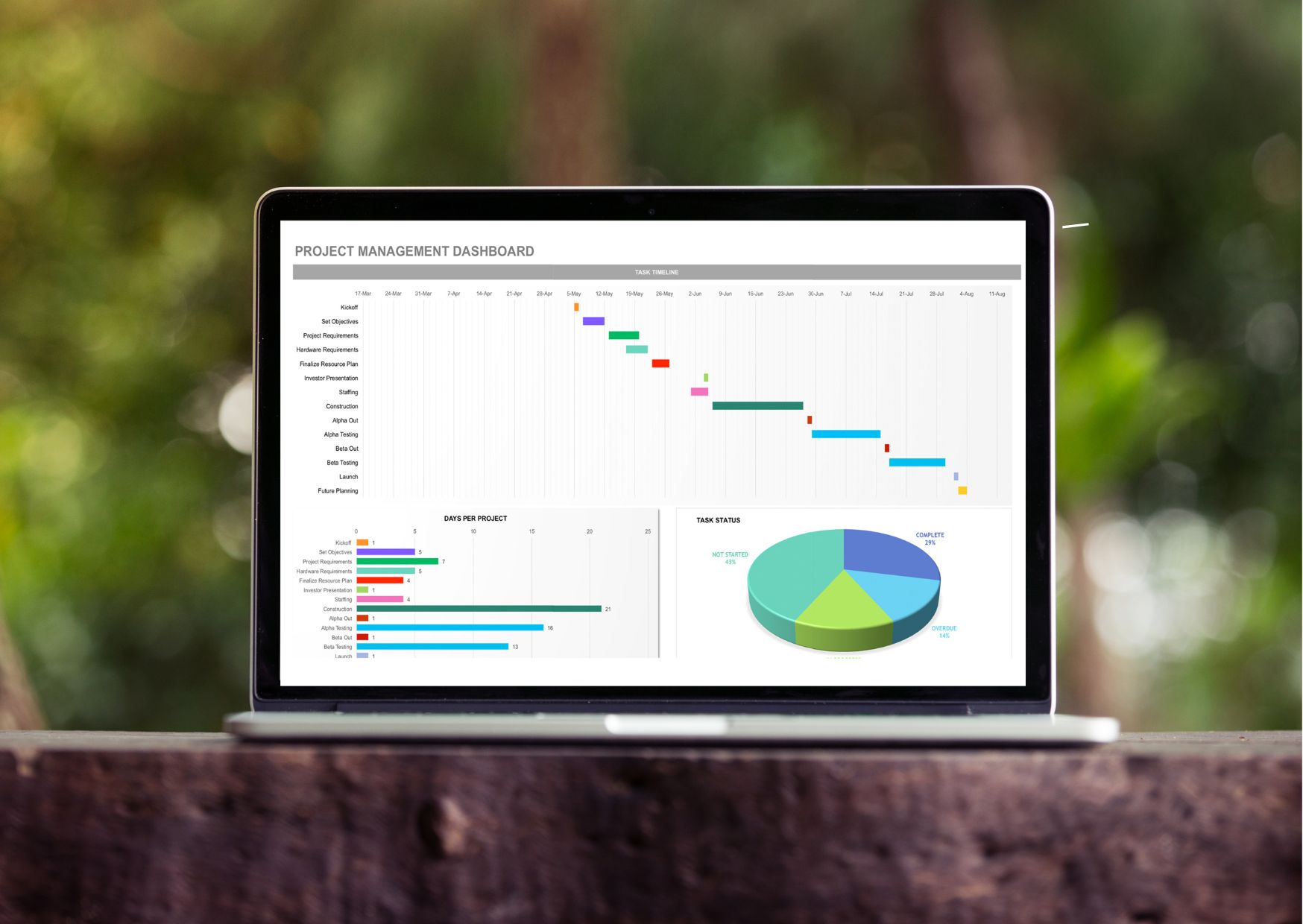
19.00 119.00
Add to basketAll Levels
October 28, 2024
Certificate of completion
Want to receive push notifications for all major on-site activities?