Mastering PowerPoint: A Comprehensive Journey from Basics to Pro
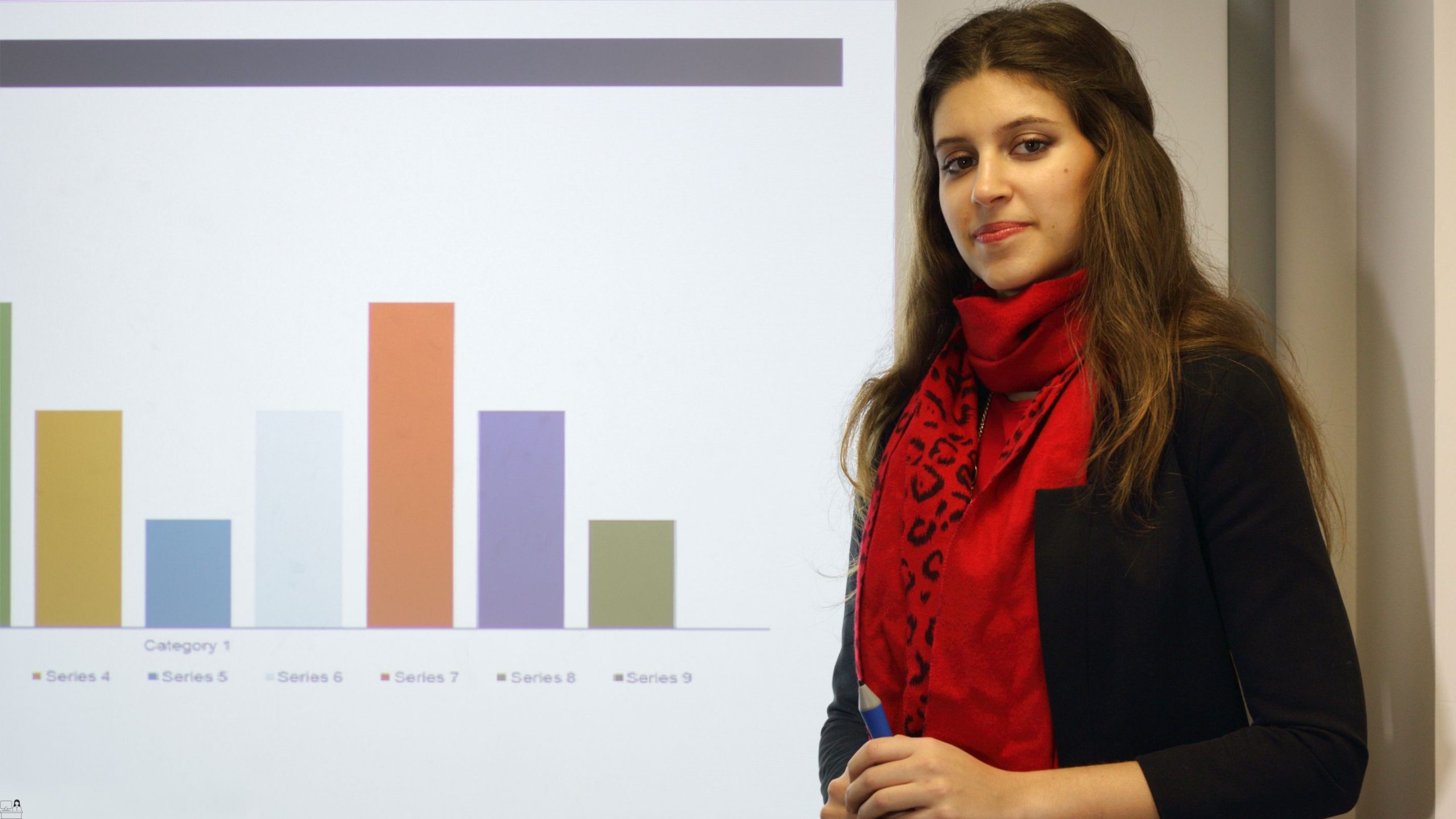
GET ACCESS TO ALL 1500+ COURSES FOR ONLY
£99
.
Get Now
Overview
🚀 Mastering PowerPoint: A Comprehensive Journey from Basics to Pro
Are you tired of lackluster presentations that fail to captivate your audience? Do you want to stand out in meetings, conferences, or classrooms with visually stunning slides that leave a lasting impression? Look no further! Welcome to Mastering PowerPoint: A Comprehensive Journey from Basics to Pro - the ultimate course designed to transform you into a PowerPoint powerhouse. Website: Training Station - Our CoursesBenefits of Taking This Course
Unlock Your Creative Potential
Discover the full range of PowerPoint's capabilities as you learn to create captivating slides with dynamic visuals, seamless animations, and engaging multimedia content. Unleash your creativity and elevate your presentations to new heights.Enhance Your Professional Skills
Gain valuable skills that are highly sought after in today's competitive job market. Whether you're a business professional, educator, student, or entrepreneur, mastering PowerPoint will set you apart and open doors to exciting opportunities.Save Time and Effort
Learn time-saving tips, tricks, and shortcuts to streamline your workflow and boost productivity. From efficient slide design techniques to automation features, you'll become a PowerPoint pro in no time, saving hours of tedious work.Improve Communication and Impact
Effective communication is key to success in any field. With our course, you'll learn how to craft persuasive presentations that communicate your message with clarity, conviction, and impact, leaving your audience impressed and inspired.Stay Updated with the Latest Trends
Stay ahead of the curve with insights into the latest trends and best practices in presentation design. Whether it's mastering new features in PowerPoint or incorporating cutting-edge design principles, you'll stay at the forefront of presentation innovation.Who Is This For?
Business Professionals
Enhance your professional presentations, pitch decks, and reports to impress clients, stakeholders, and colleagues.Educators and Trainers
Engage your students or trainees with visually compelling slides and interactive presentations that facilitate learning and retention.Students
Ace your class presentations and projects with polished slides that showcase your knowledge and expertise.Entrepreneurs and Startups
Create impactful pitch decks to attract investors, partners, and customers and propel your business forward.Anyone Looking to Level Up Their Presentation Skills
Whether you're a beginner looking to master the basics or an experienced user aiming to refine your skills, this course is for you!Career Path
Presentation Specialist
Become the go-to expert in your organization for creating powerful presentations that drive results and make an impact.Marketing Professional
Elevate your marketing campaigns with visually stunning presentations that capture attention and drive conversions.Training and Development Specialist
Design engaging training materials and presentations that empower learners and drive organizational success.Sales Representative
Win over clients and close deals with persuasive presentations that showcase the value of your products or services.Entrepreneur
Differentiate your brand and attract investors, customers, and partners with compelling presentations that tell your story and showcase your vision.FAQ
Q: Is this course suitable for beginners?
A: Absolutely! This course caters to learners of all levels, from beginners looking to master the basics to experienced users aiming to refine their skills.Q: Do I need any prior experience with PowerPoint?
A: No prior experience is required. We'll start from the basics and gradually progress to more advanced topics, ensuring that everyone can follow along and succeed.Q: How long does it take to complete the course?
A: The duration of the course varies depending on your pace and availability. However, most learners complete the course within a few weeks, dedicating a few hours each week to study and practice.Q: Will I receive a certificate upon completion?
A: Yes, upon successfully completing the course and any associated assessments, you'll receive a certificate of completion to showcase your newfound skills.Q: Can I access the course materials at any time?
A: Yes, once you enroll in the course, you'll have 24/7 access to all course materials, including video lectures, tutorials, and resources, allowing you to study at your own pace and convenience.Q: Is there any support available if I have questions or need assistance?
A: Absolutely! Our dedicated support team is here to assist you every step of the way. Whether you have questions about course content, technical issues, or anything else, we're here to help.Q: Will I learn about the latest features and updates in PowerPoint?
A: Yes, we regularly update our course content to reflect the latest features, updates, and best practices in PowerPoint, ensuring that you're always learning the most relevant and up-to-date information.Q: Can I preview the course before enrolling?
A: Yes, we offer a preview of select course materials to give you a taste of what to expect. Simply visit our website to access the preview and see if the course is right for you.Q: Is there a money-back guarantee?
A: Yes, we offer a 100% satisfaction guarantee. If for any reason you're not satisfied with the course, simply let us know within [number of days] days of enrollment, and we'll issue a full refund, no questions asked.Ready to Master PowerPoint? Enroll Now!
Don't miss out on this opportunity to elevate your presentation skills and unleash your full potential with Mastering PowerPoint: A Comprehensive Journey from Basics to Pro. Enroll now and embark on a transformative learning journey that will empower you to create presentations that wow and inspire!Curriculum
Course Content
Basic
-
Overview
02:46 -
Using The Right Mouse Button
02:49 -
The Home Menu – Clipboard Sub Menu – Editing Sub Menu
02:56 -
The Home Menu – Slides Sub Menu
03:24 -
The Home Menu – Font and Paragraph Sub Menus
03:19 -
The Home Menu – Drawing Sub Menu – Dictation Sub Menu
06:14 -
The Home Menu – Importing from Keynote and Google Docs
00:00 -
The Insert Menu – 3D Models and Add Ins
00:00 -
The Insert Menu – The Images Sub Menu
00:00 -
The Insert Menu – Media Sub Menu
00:00 -
The Design Menu
00:00 -
The Transitions Menu
00:00 -
The Animations Menu – Part One
00:00 -
The Animations Menu – Part Two
00:00 -
The Slide Show Menu
00:00 -
The Presenter View
00:00 -
The Review Menu
00:00 -
Sharing and Collaboration
00:00 -
The View Menu
00:00 -
View and Outline Command Example
00:00
Advanced
Frequently Asked Questions
Fully online through PDF materials and video lessons. Learn anytime, anywhere.
Self-paced — complete it in a week or spread it over months.
No. The course is beginner-friendly.
Yes — instructor support is available Monday to Friday.
Yes — 14-day money-back guarantee.


